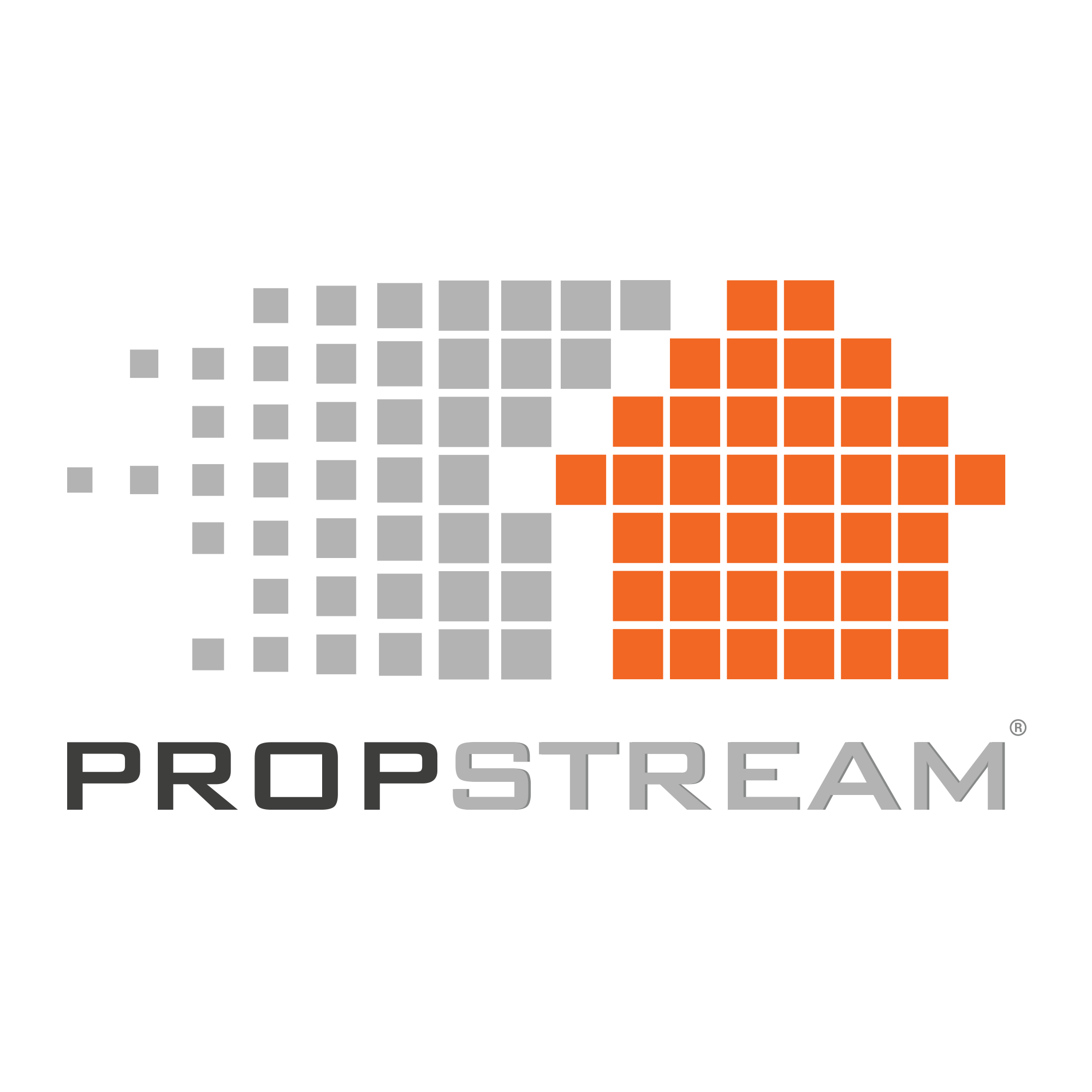Are you new to PropStream or considering joining the PropStream family? If so, you may be wondering what this comprehensive data and marketing solution platform is about.
Here’s a rundown of some of the most important features PropStream offers to help you grow your real estate business and how you can start using them.
Take Advantage of PropStream’s Helpful Resources
Before we dive into the many ways you can use PropStream to your advantage, it's helpful to know where you can learn more about the platform.
The PropStream Video Library covers a wide range of “how to” topics. Learn how to search for properties, run a skip trace, save a marketing list, and more.
To dive even deeper into PropStream and its cutting-edge tools, consider enrolling in our PropStream Academy courses. The PropStream Academy is a free educational platform that features self-paced courses. Through the Academy, you can also register to access our daily webinar series, which covers best practices and tips.
Start by Finding and Saving Properties
Once you’ve learned about the ins and outs of our platform, it’s time to put that theory into practice by searching for new sellers. PropStream's search function contains over 165 search filters (including property characteristic, financial, and situational filters) and 20 Lead Lists, so you can quickly obtain a current list of properties and owners who meet your criteria.
The list-stacking feature is also incredibly helpful for finding motivated sellers. This tool helps you understand which properties exist on multiple lists so you can create a more focused directory of potential sellers.
For example, investors stack lists to find homeowners likely to sell at a discount. This could be due to financial and situational factors such as foreclosure, excessive liens, bankruptcy, divorce, and more.
Create a List of Targeted Properties
You can also organize relevant prospects, clients, and listings into a marketing list for future reference. List management is critical so you can choose relevant target markets, prioritize your targets, and focus your marketing efforts.
To save a marketing list within PropStream, start by clicking on the box to the left of the record in your search results. You can do this for each separate record you wish to save or click the box next to Records at the top to select all. Then, click "Add to List" in the right corner. You can apply your search results to an existing marketing list or create a new one. Finally, click "Save" to add the list to your Properties page.
Skip Trace the Owners of Your Saved Properties
To skip trace a marketing list, choose a list from your "My Properties" page within PropStream. Click the boxes of the records you wish to skip trace or select the entire list. Then click "New Campaign," followed by "Skip Tracing." Choose your search options from the pop-up, then select "Next" and finish your order.
Skip tracing only takes a few minutes, and the contacts are available immediately after you finish.
Send Postcards to Your Contacts
Now that you have the contact information for your leads, PropStream makes it quick and convenient to send a postcard directly on the platform. Postcards cost as low as 48 cents each with List Automator and typically take two weeks to deliver via USPS. They’re great for making initial contact with property owners and expressing your interest in purchasing their homes.
To create a postcard campaign, click the postcard icon or the "New Activity" button. Select your postcard size and design options from the pop-up, then click "Next." Once you’re happy with your design and the information it contains, click "Print," then review and place your order.
Download the Mobile App and Drive for Dollars
Did you know PropStream’s mobile app helps you pinpoint potential opportunities when driving in your target neighborhood? It allows you to search for leads, view property details, and market to owners on the go.
Join our live webinar every Friday or take the Drive for Dollars With the PropStream Mobile App course in the Academy to learn more.
Activate Your Subscription
After you’ve sampled PropStream for seven days and seen all the ways it can support your professional goals, you’ll be ready to activate your full subscription. To do this, go to your account settings, then follow the prompts. This ensures you don’t lose access to the comprehensive tools you need to grow your real estate business.
Questions? Call our customer support team toll-free at (877) 204-9040 or send an email to support@propstream.com.