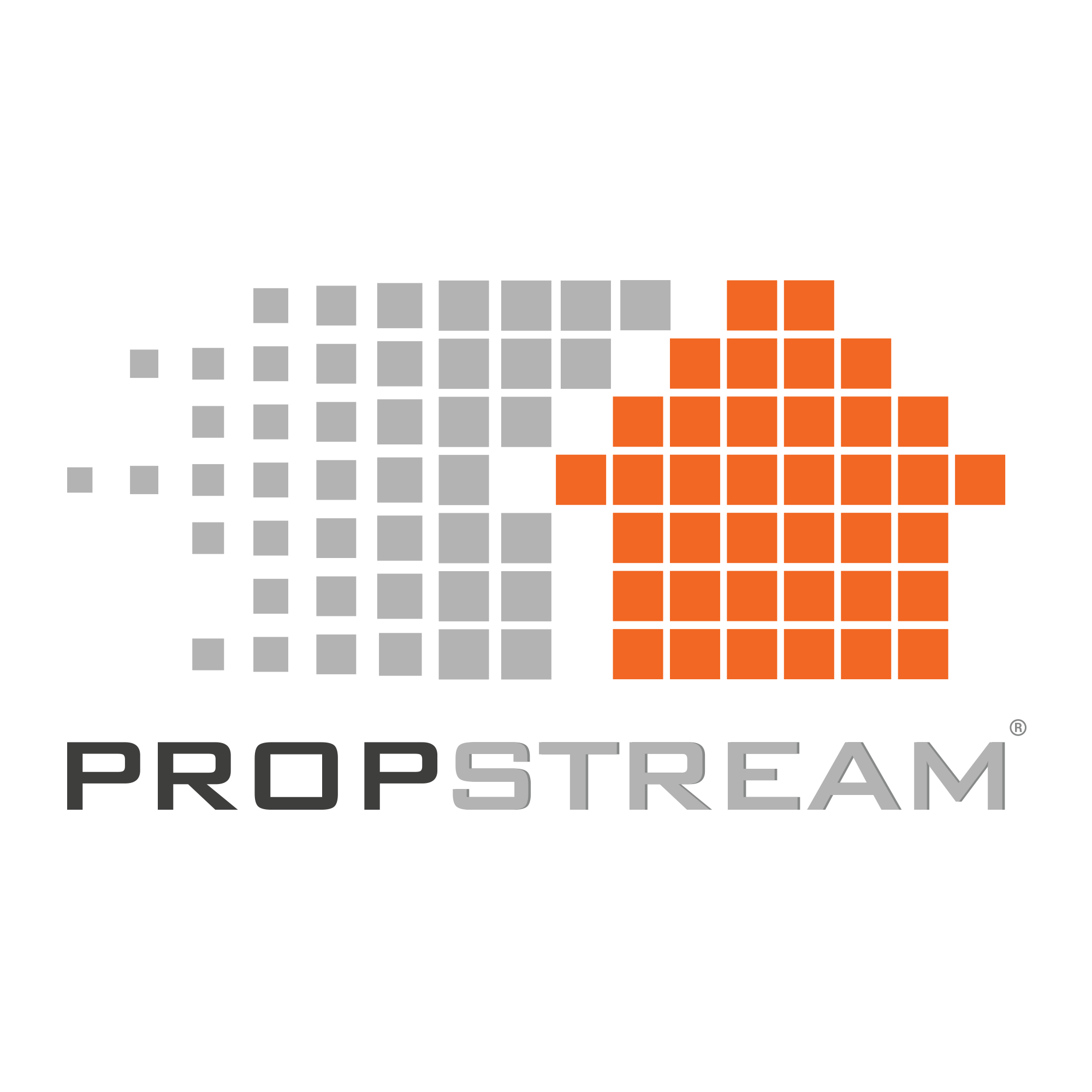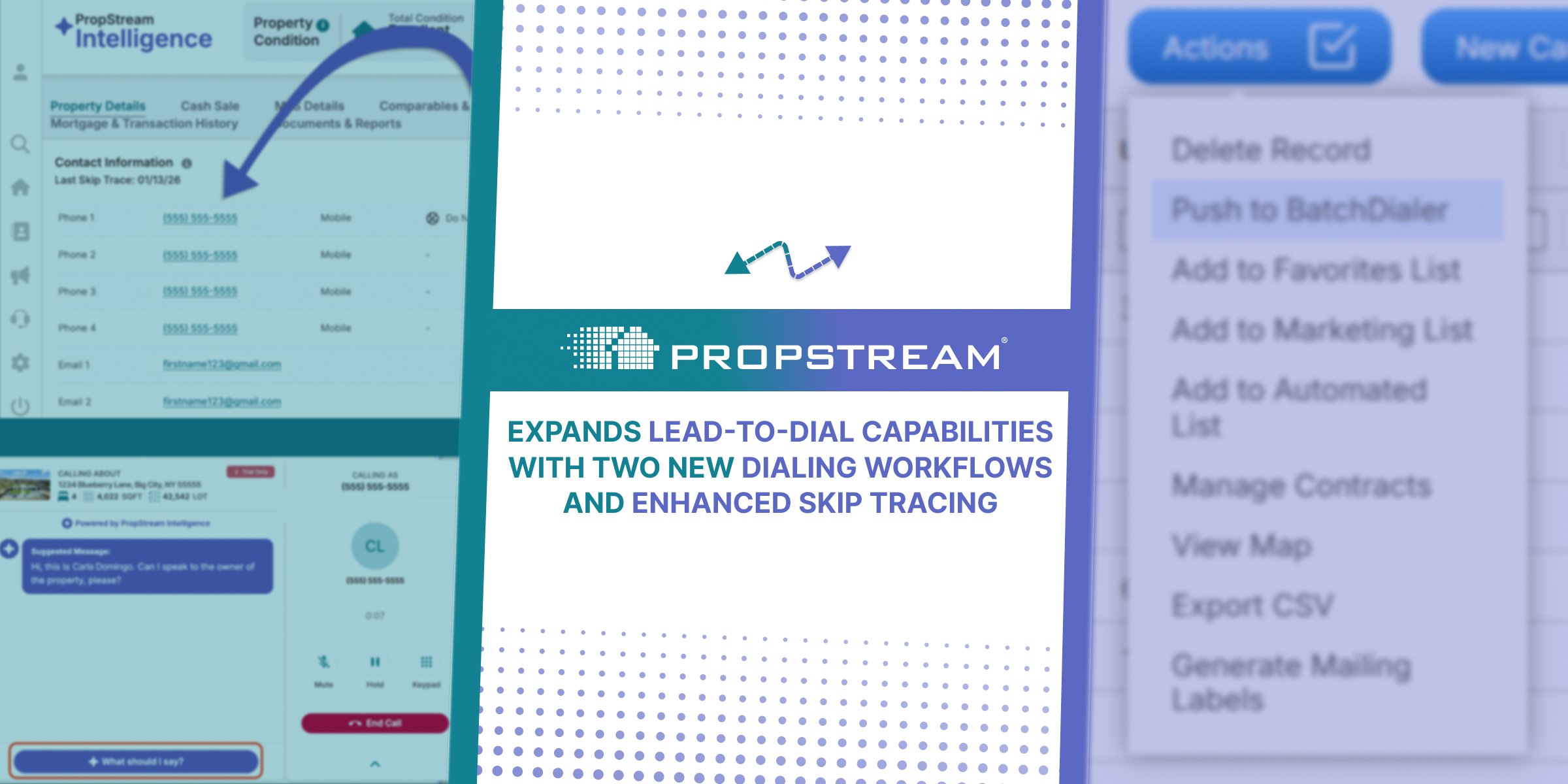In addition to the most accurate, updated, and diverse datasets, PropStream has always been committed to creating a user experience that saves time, improves ease of use, and is visually intuitive.
Following a recent slate of platform enhancements, we’re excited to announce our latest innovative update to our map search.
What's Changing at a Glance

- Improved Photo display: Photos are available via the search screen, so real estate pros can decide at a glance if they’re exploring a buy and hold opportunity or a fixer-upper.
- Default Map View: The map on our search page will now default to “map view” instead of “satellite view,” creating a cleaner, more modern feel for your search experience.
- Map Pins: Our map pins now include a monetary value, either the current AI-generated Estimated Value or the List Price. Including a monetary value search on pins can make your research more efficient, allowing you to do side-by-side comparisons more effectively. We are also showing an increase in the number of search pins from 50 to 250.
- Map Cards: The map cards have been enhanced to provide the most efficient property overview. Now, they can be accessed by selecting a map pin or search card, showing key property characteristics at a glance. Users can then easily review details (like property statuses) to decide if a deep dive into the property is worthwhile. You can also select the “Nearby” button to pull up nearby properties for a quick comparison against the subject property.
- Single Address Searching: When searching for a single address in PropStream, you will now receive a map card summarizing key information about the property. You will also see a list of nearby properties for a quick comparison.
|
What is the difference between a Map Card, a Search Card, and a Property Card? A Map Card is a quick snapshot of the property. It has a regular and expanded view. The search card is a simplified version of the Map Card and contains less statistical information about the property. Search Cards are also displayed in two columns on larger monitors. To access more detailed information, select the Map Card or open the Property Card. |
An In-Depth Look at What Else You Can Expect With Our New Map Search
In addition to a refreshed look and improved user experience, the map cards will display even more information and available actions than ever before, like:
Property Classification Icon
Previously written as a description, users can now uncover a property classification with icons on each map card (e.g., single-family residential, vacant land).
Quick Access to the Property’s Photo Gallery
See all available photos for a property in just a couple of clicks—No need to navigate through a whole menu of options to find this vital resource.
Estimated Equity Percentage vs. Property’s Estimated Equity Percentage
Before accessing a property’s full details, users can research its equity to determine its qualification as a lead.
1st Year Value Change, Average Comps, & Estimated Rent
These numbers are crucial for determining a lead’s value. To save you time, we added it right to the Map Card overview so you can decide in minutes if a lead is worth saving to a list and pursuing.
Saving Properties to a List
Rather than pulling up each individual property's full details, users can now save a property to a list by studying the overview on the map card. This way, they can perform a deeper dive on the property later, easily creating an instant lead base.
Try PropStream for 7 Days Free!
This feature is essential for team collaboration, making it easier to split up responsibilities (e.g., one team member creates broad lead lists and other members study and narrow the lists).
Start Exploring PropStream’s New Map Search Experience for Free Today—Activate Your 7-Day Trial!
The tech experts at PropStream are always looking for new and innovative ways to make our data more accessible and digestible.
We know that the way we display data and other features can make or break our users’ experience, and this latest enhancement is our way of making property research and lead generation seamless and more efficient.
Start exploring our new Map Search experience today by activating your 7-day free trial!
Frequently-Asked Questions (FAQs)
Is the real price of a property displayed on the map pins and search cards?
If the property is on the market, the listing price will be displayed. If it is not on the MLS (AKA “off-market”), the price will be our AI Estimated Value.
How many map pins can I see at one time?
You can see 250 map pins.
Will I see 250 search results?
To start, you'll see 50 search results. Then as you scroll down the results, you'll see 50 additional properties. This will continue until you see a total of 250 Search Results.
What numbers are inside of the map pins?
If the property is On Market, we will show the List Price. If the property is Off Market, we will show the Estimated Value.
If a photo is not available, how will it be displayed?
While PropStream has access to most property photos, in cases where there are none, users will see a teal blue aerial neighborhood shot.
Where did the Save button go on the Search Results?
The Save button has been placed under the Actions dropdown once the search results populate.
What about the Filter button on the Search Results? Am I still able to select only a portion of my search results and save it?
Yes, under the Actions dropdown, there is a button called "Input Range." On the Input Range, it functions exactly like the Filter button did previously, except this time, you can actually cancel out of it instead of being stuck.
Subscribe To PropStream's Newsletter