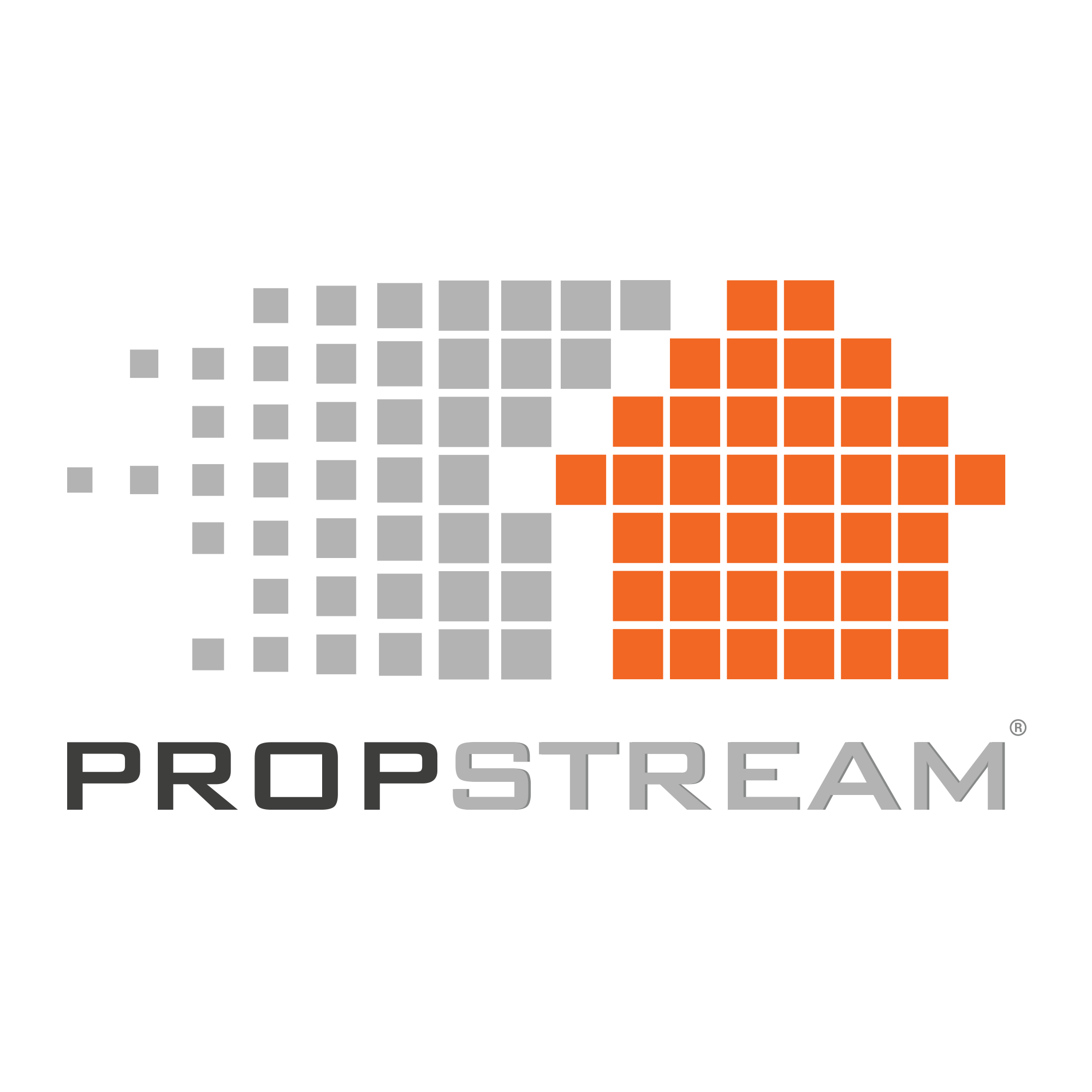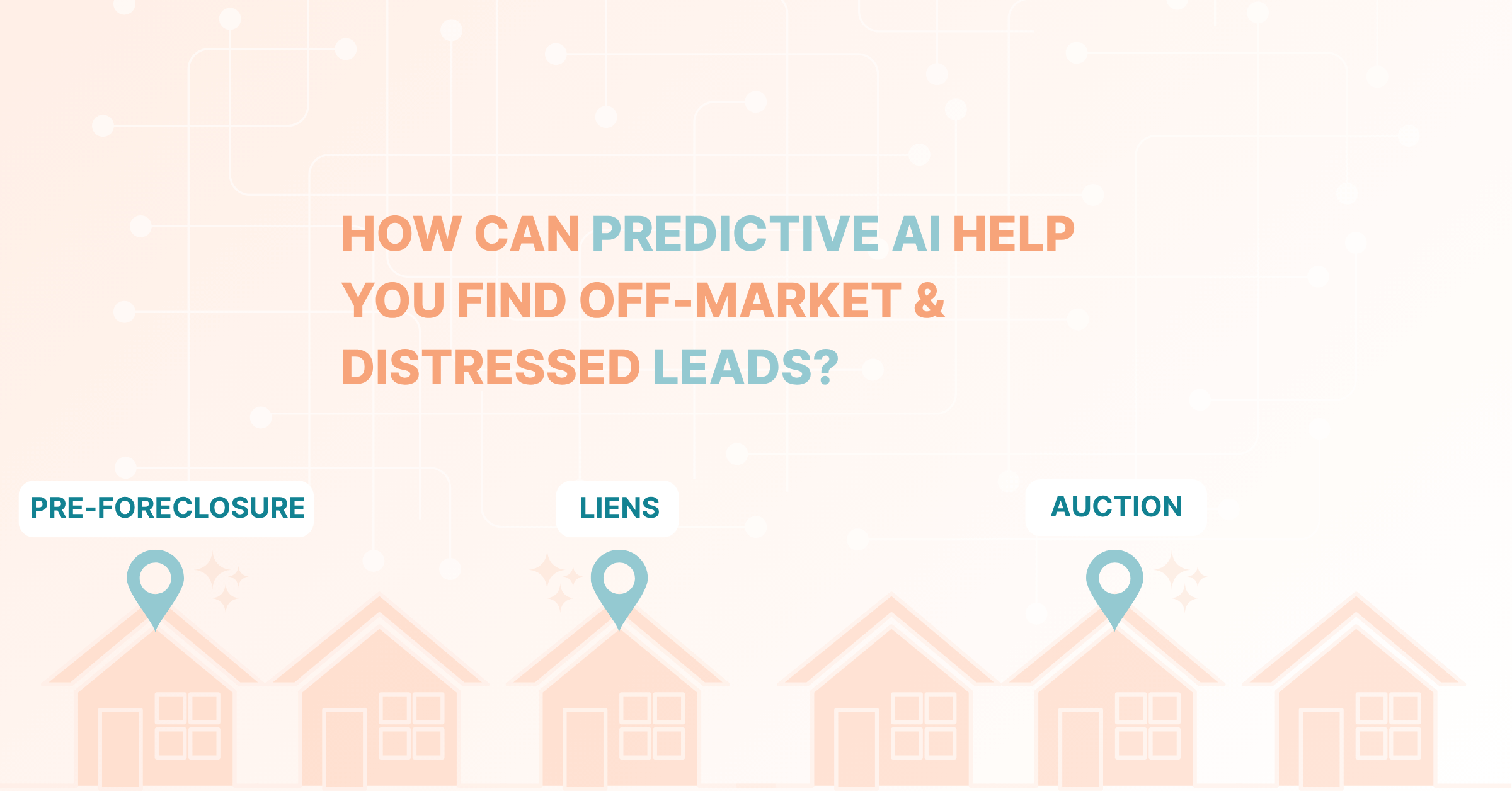|
Key Takeaways:
|
Off-market leads are an excellent resource for investors looking to avoid the competition while potentially finding a below-market deal. But how can you run comps on properties that are off-market to determine a fair price and confirm the deal’s profitability?
Two words—PropStream It! Let’s explore how PropStream is your all-in-one real estate comparables tool for finding and evaluating off-market properties.
Table of Contents |
Try PropStream for 7 Days Free!
The PropStream Difference—Run Comps Guided by MLS and Public Record Data Using Intuitive Filtering Options
%20(1).png?width=1252&height=834&name=COMPS%20(2)%20(1).png)
PropStream allows you to use the most diverse datasets to get the most accurate estimated values on a subject property.
You can simply choose a property, click the “Comparables & Nearby Listings” tab, and narrow your search parameters. By using PropStream comps filters, you can find similar properties that have recently sold nearby, factoring in aspects like:
- Sale date (range)
- Property details (# of beds and baths, square footage, year built, lot size, property type, etc.)
- Distance from the subject property
- Specific subdivision
- MLS status
- Public record sale situation
By customizing these preferences, you can build your results pool with the most accurate real estate comparables, allowing you to make the most educated decisions about potential investments!
Run Your First Comparable Search in PropStream: Step-by-Step
Step 1: Choose a Subject Property to Study
Use PropStream’s Lead Lists combined with individual search filters to find properties with motivated sellers (e.g., divorcees, senior owners, failed listings, etc.). From your results, click individual properties to begin running comps.
Step 2: Navigate to the “Comparables & Nearby Listings” Tab
On your subject property’s card, you will see a tab labeled “Comparables & Nearby Listings.” Click it to begin running your comparables on the property.
Step 3: Set Your Filter Preferences
Note: Some filters (e.g., distance and date range) will be automatically filled; however, you can adjust them if you like.
Here, you can decide whether you want your comparables search to be guided by MLS data, public record data, or both. Then, fill out the property details and other specifications to match your subject property as closely as possible.
| Pro Tip: Depending on how active the local market is, you may need to adjust your parameters to generate enough comparable sales for an estimate. For example, if you’re studying a property in a more rural area with fewer nearby sales to compare, you may adjust the range to be a little less precise (e.g., if your subject property has three bedrooms, adjust the range to 2-4, or if the house was built in 1968, adjust the range to be between 1960-1980). |
Step 4: Study Your Results
When you’ve finished setting your filters, you will be given an estimate that is created as an average from similar properties that appeared in the results. You can use this number to guide your next step, whether it’s discarding the property or adding it to a custom marketing list for outreach later on.
Additionally, you can generate a comps report and export your results to have on hand for your phone call and/or meeting, should you choose to contact the homeowner.
Activate Your 7-Day Free Trial to Start Running Comps
Comparables are a vital step in selecting the best investment opportunities. If you want to see what PropStream can do as your real estate comps software but aren’t ready to commit financially, enjoy a 7-day free trial with 50 complimentary leads!
Try PropStream for 7 Days Free
Frequently-Asked Questions (FAQs)
What are real estate comps?
Real estate comps (short for "comparables") are recently sold properties similar in size, location, condition, and features to the property you're evaluating. They help determine a property’s fair market value based on recent sales of similar homes.
How to find real estate comps?
To find comps, look for recent sales of similar properties within a close radius (usually within 1 mile), sold within the last 6 months. Tools like PropStream allow you to search using filters such as property type, square footage, year built, and sale date to locate accurate comps quickly.
How to find off-market properties?
Off-market properties are those not currently listed on the MLS. You can find them using PropStream by searching specific homeowner situations (e.g., pre-foreclosures, vacant properties, high equity owners) with filters that help uncover motivated sellers before properties hit the market.
Does PropStream have MLS data?
Yes, PropStream has access to nationwide MLS data. This allows users to analyze market trends, estimate values, and compare properties using up-to-date sales information.
How does PropStream handle data for non-disclosure states?
In non-disclosure states, where sale prices are not publicly available, PropStream uses alternative data sources and proprietary algorithms to estimate the most accurate property values while remaining compliant with local laws.
Subscribe To PropStream's Newsletter