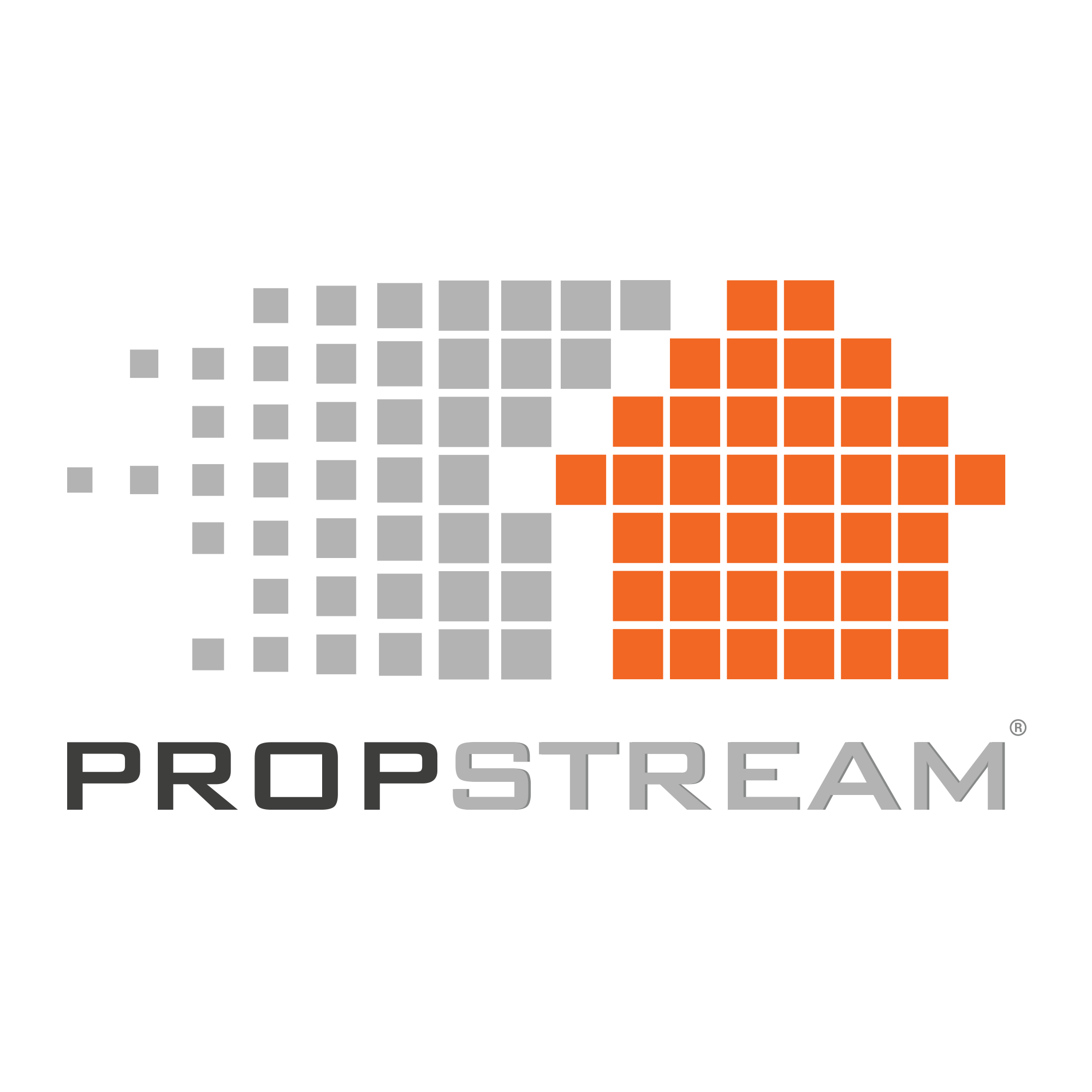We're thrilled to announce a valuable addition to the PropStream toolkit – the Mortgage Recording Date filter!
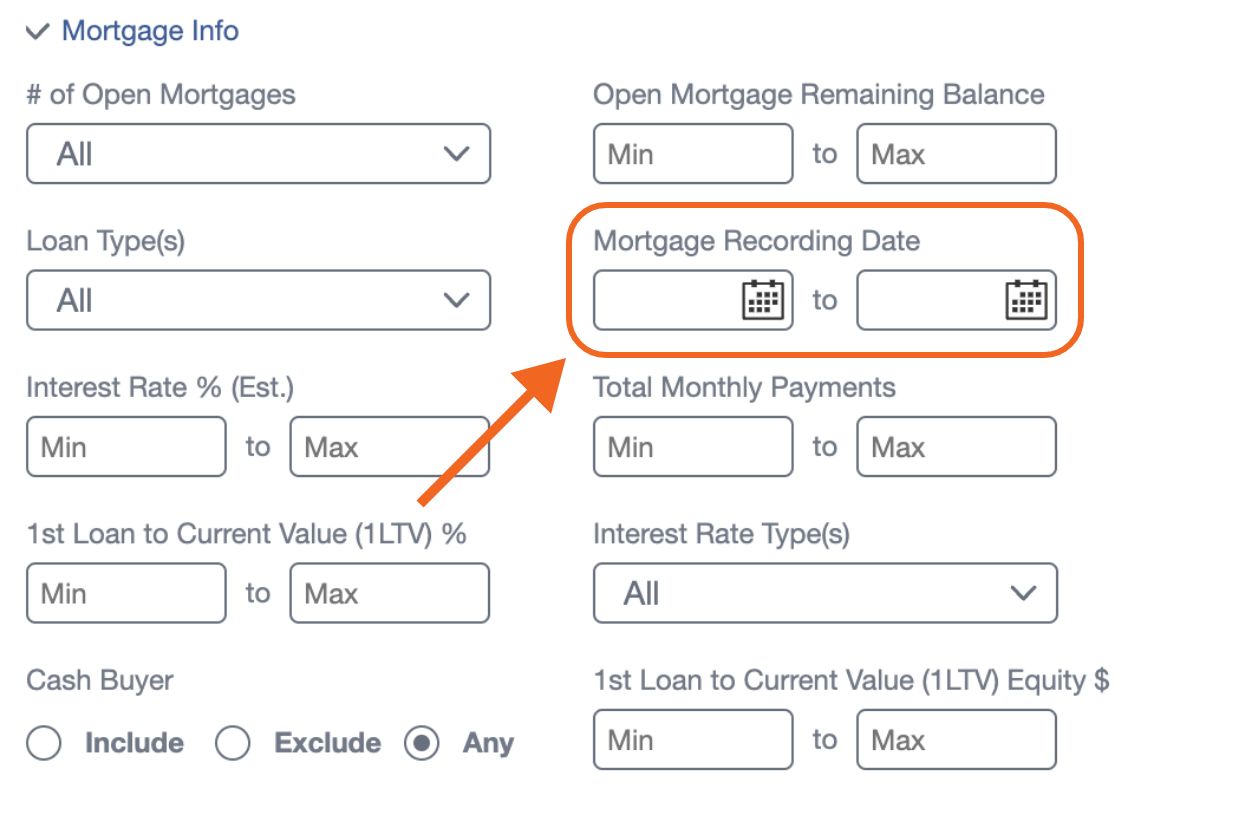
This filter empowers users with the ability to select a specific date range for one (or several) open (recorded) mortgages on subject properties, unlocking a wealth of possibilities in property assessment.
When you combine this new filter with Lead Automator, you can receive notifications when new mortgages are recorded in our system. This data is crucial for real estate professionals needing in-depth mortgage data for targeted lead generation.
Let us tell you more about this exciting new filter…
Who Is This Filter Most Beneficial For?
The Mortgage Recording Date filter is tailor-made for loan originators and other real estate professionals who rely on mortgage information to evaluate properties and identify new lead opportunities.
Now, loan originators and other users can seamlessly navigate through mortgages based on their recording date, streamlining the property assessment process like never before.
How to Perform a Search Using The Mortgage Recording Date Filter
Searching with this new filter is as easy as pie!
Here’s how in three simple steps:
Step 1: Choose the "Filters" Dropdown Next to the Search Bar
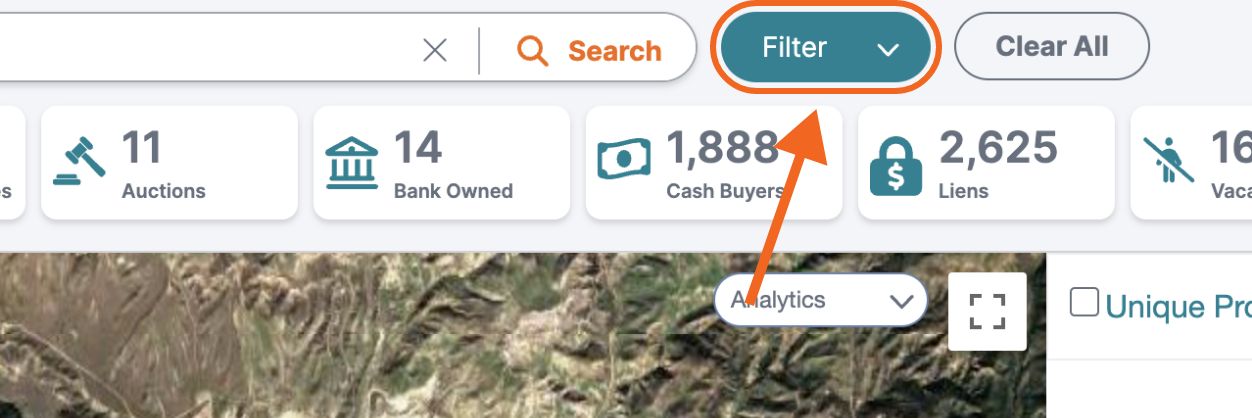
Step 2: Navigate to the "Mortgage Info" Dropdown
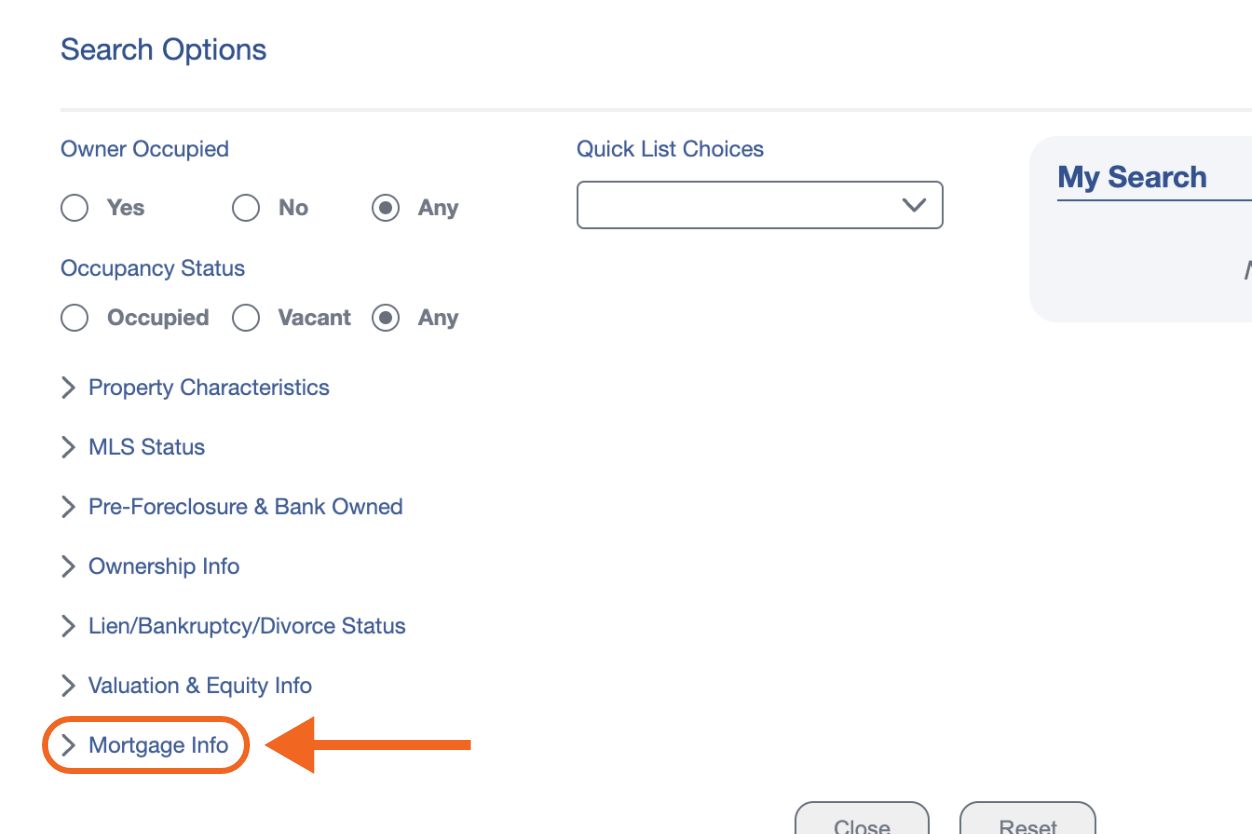
Step 3: Enter a Custom Date Range Under "Mortgage Recording Date"
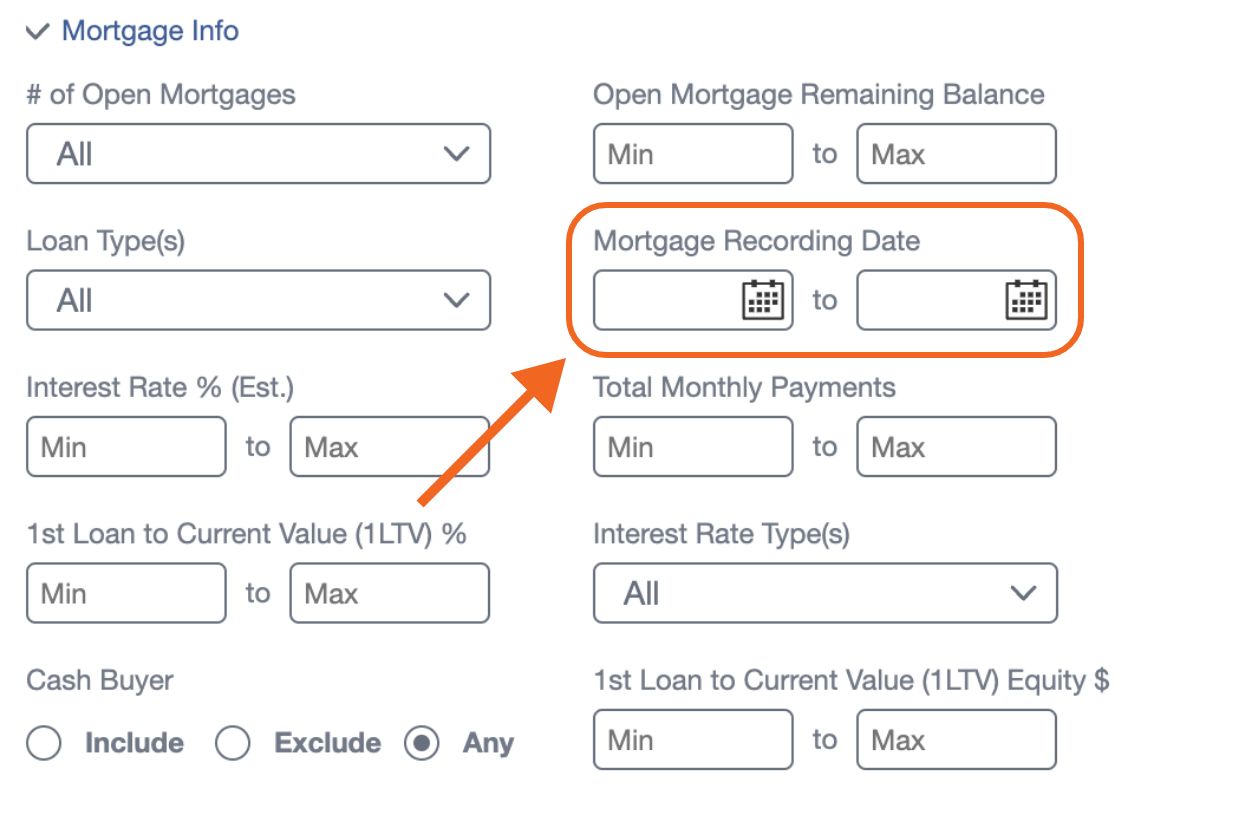
How to Use The Mortgage Recording Date Filter With Lead Automator
Combining Lead Automator with this new filter is an excellent way to stay on top of new leads matching your criteria. Here’s how you can use the two tools together:
If you don’t already have List Automator on your Essentials account, you will need to do that before you can proceed with the following steps.
Step 1: Create a New Marketing List With Your Specific Mortgage Recording Date Range
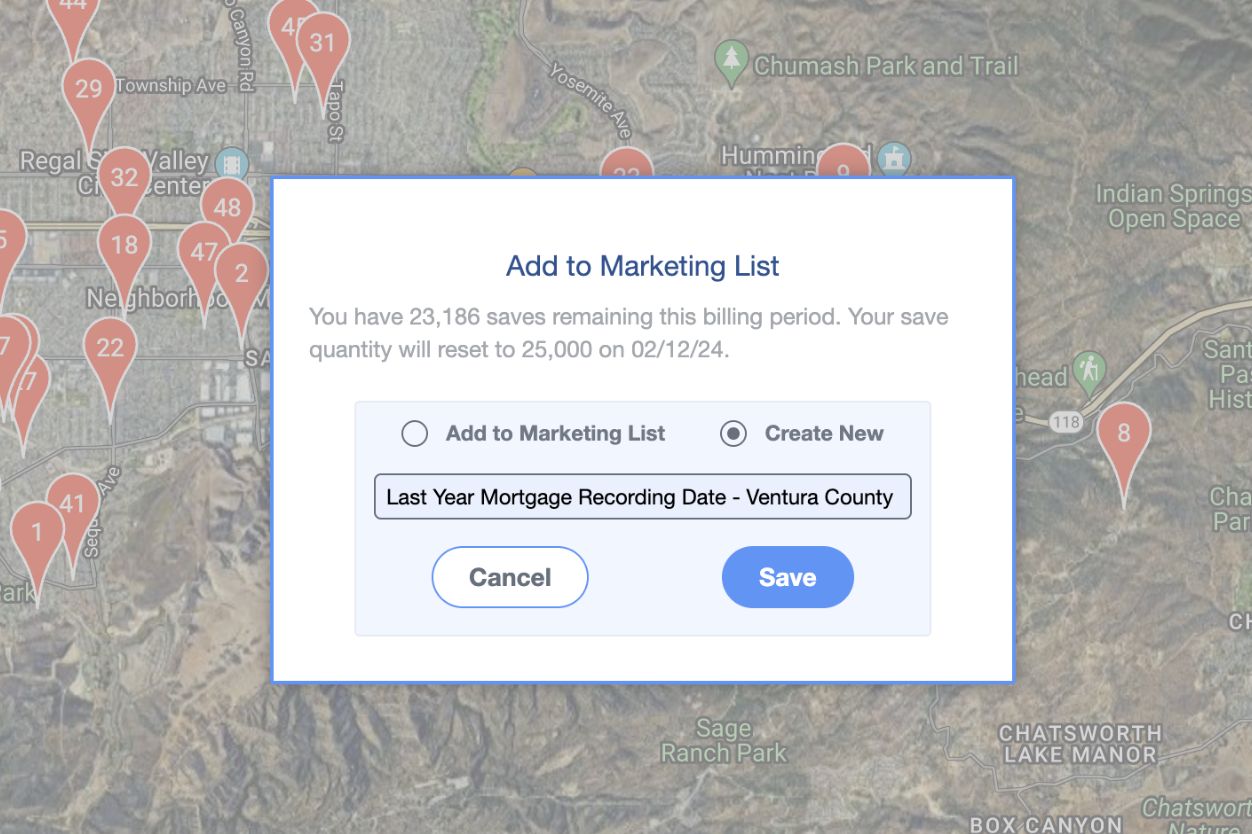
Step 2: Choose “Automate List” and Set Your Desired Automation Criteria and List Adjustment Preferences
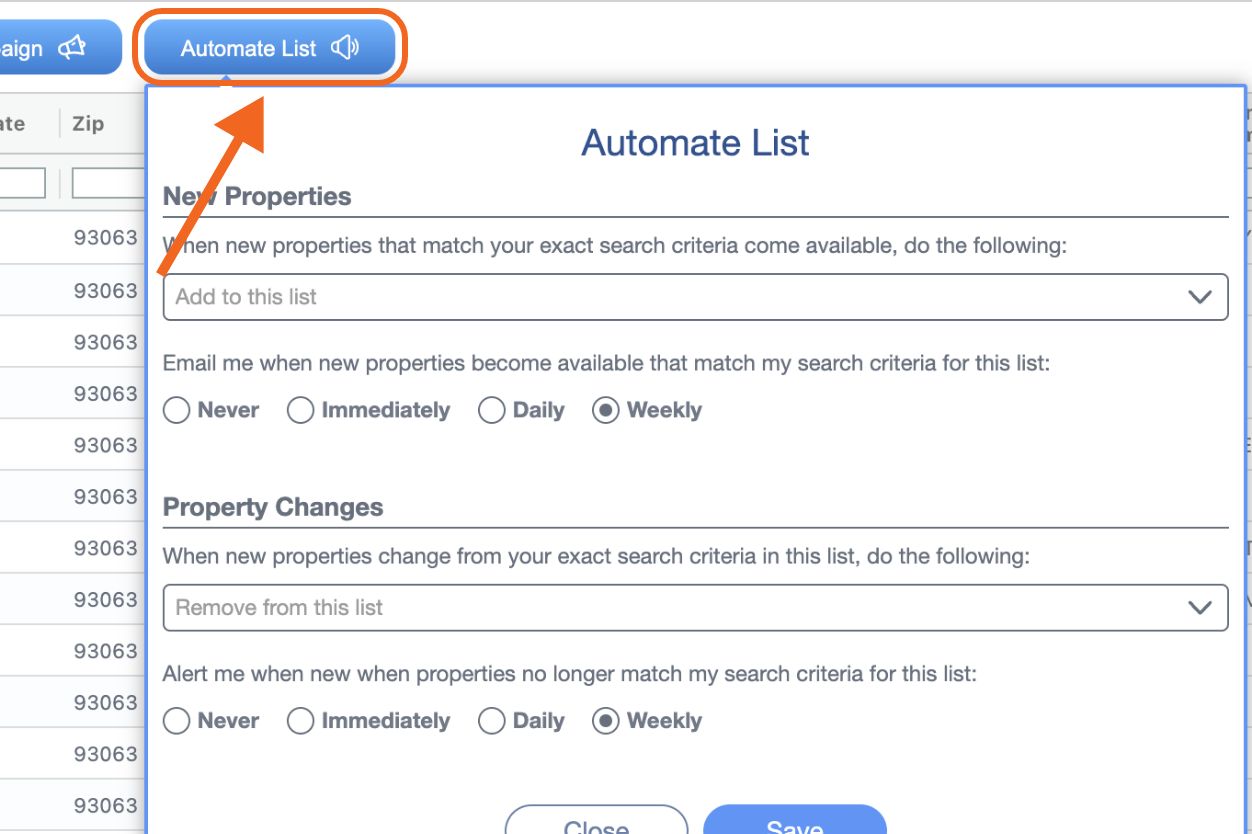
Step 3: Access Your Automated List in the “Automated Lists” Section
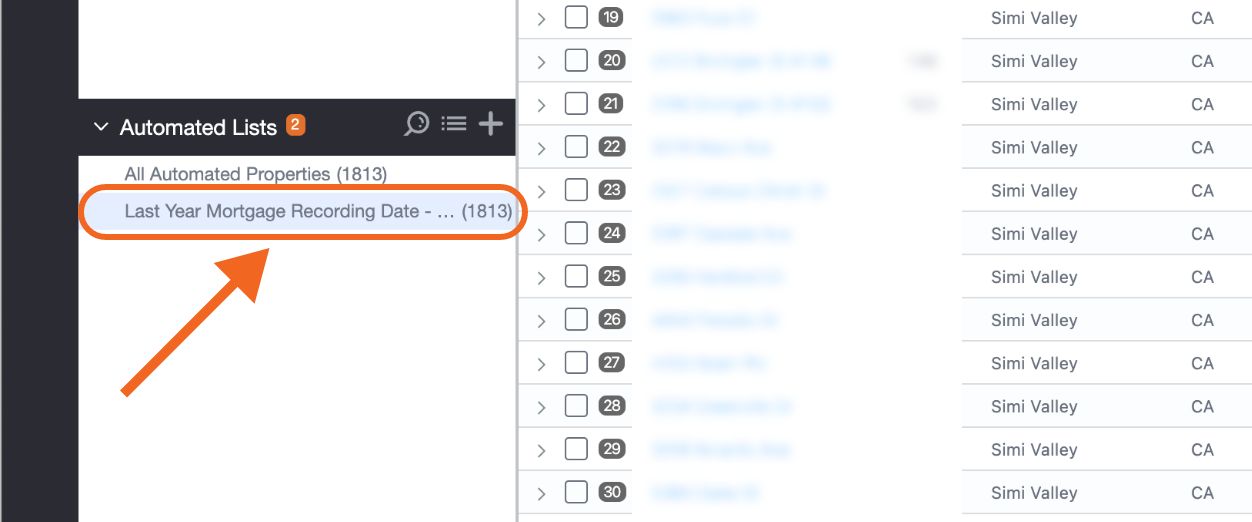
💡Pro Tip: If you’re setting entirely new search criteria for automation (e.g., a new filter, removing a filter), we recommend starting a new list rather than editing an existing one, as you risk accidentally losing leads. The “Edit List” function may be more appropriate for minor tweaks to your list (e.g., a small date change).
Additional Tips for Utilizing the Mortgage Recording Date Filter |
|
Try PropStream for 7 Days Free to Try the Mortgage Recording Date Filter
At PropStream, we're committed to empowering real estate professionals with cutting-edge tools, and the Mortgage Recording Date filter is another step in that direction. Elevate your property assessment game, generate targeted leads, and witness the transformative impact of this latest feature.
|
Ready to explore the possibilities? See the Mortgage Recording Date filter in action by activating your 7-day free trial!
Psst! Each PropStream 7-day free trial includes 50 complimentary leads 🔎 |