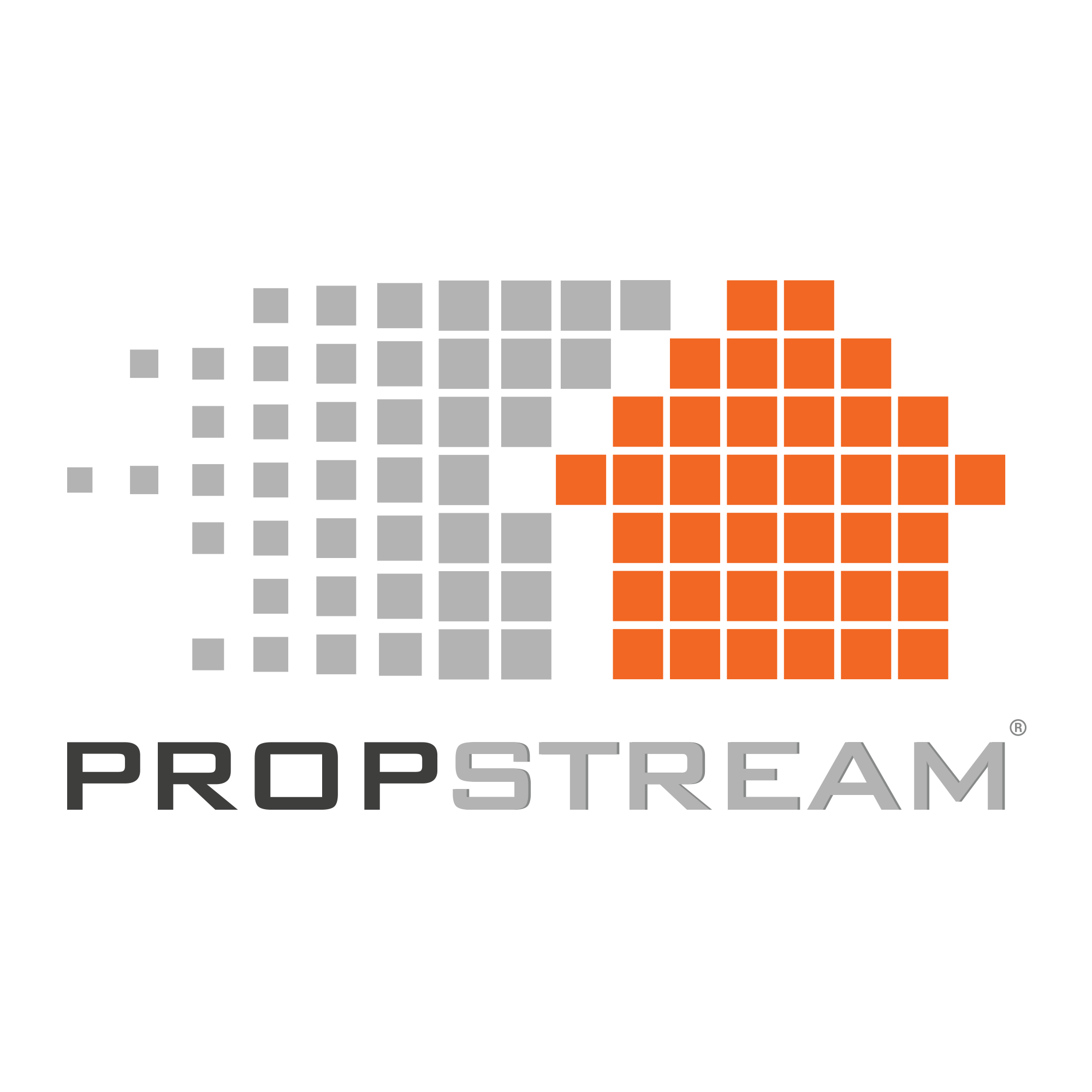With PropStream, you can now quickly and conveniently export your lists to create free mailing labels!
Although we offer the ability to create and send unique postcards right within our platform, we understand that some users want to send handwritten letters or premade flyers.
Regardless of the method you choose for your direct mailing campaign, we want to ensure you have all the tools you need to reach out to your leads quickly and efficiently without breaking the bank.
It’s super simple to create mailing labels using PropStream. All you have to do is:
- Head over to the “My Properties” section and choose the list you’d like to create mailing labels for
- Select “Actions” (look for the checkbox icon)
- Click “Generate Mailing Labels”
Tip: save on paper by offsetting previously-used labels while printing on the same sheet.
Within minutes, you’ll have the mailing labels you need to send letters, flyers, or standard bulk postcards to your lists of leads!
When creating your mailing labels, you’ll have three size options:
- 1” x 2 ⅝” (Avery 5160)
- 1” x 4” (Avery 5161)
- 1 ⅓” x 4” (Avery 5152)
Need to edit your labels? Export the files directly to Microsoft Word!
Create lists of fresh leads, export them to create mailing labels, send your direct marketing materials of choice, and close your next deal with PropStream’s convenient and affordable tools.
To see this feature in action, check out our video: How to: Create Mailing Labels.