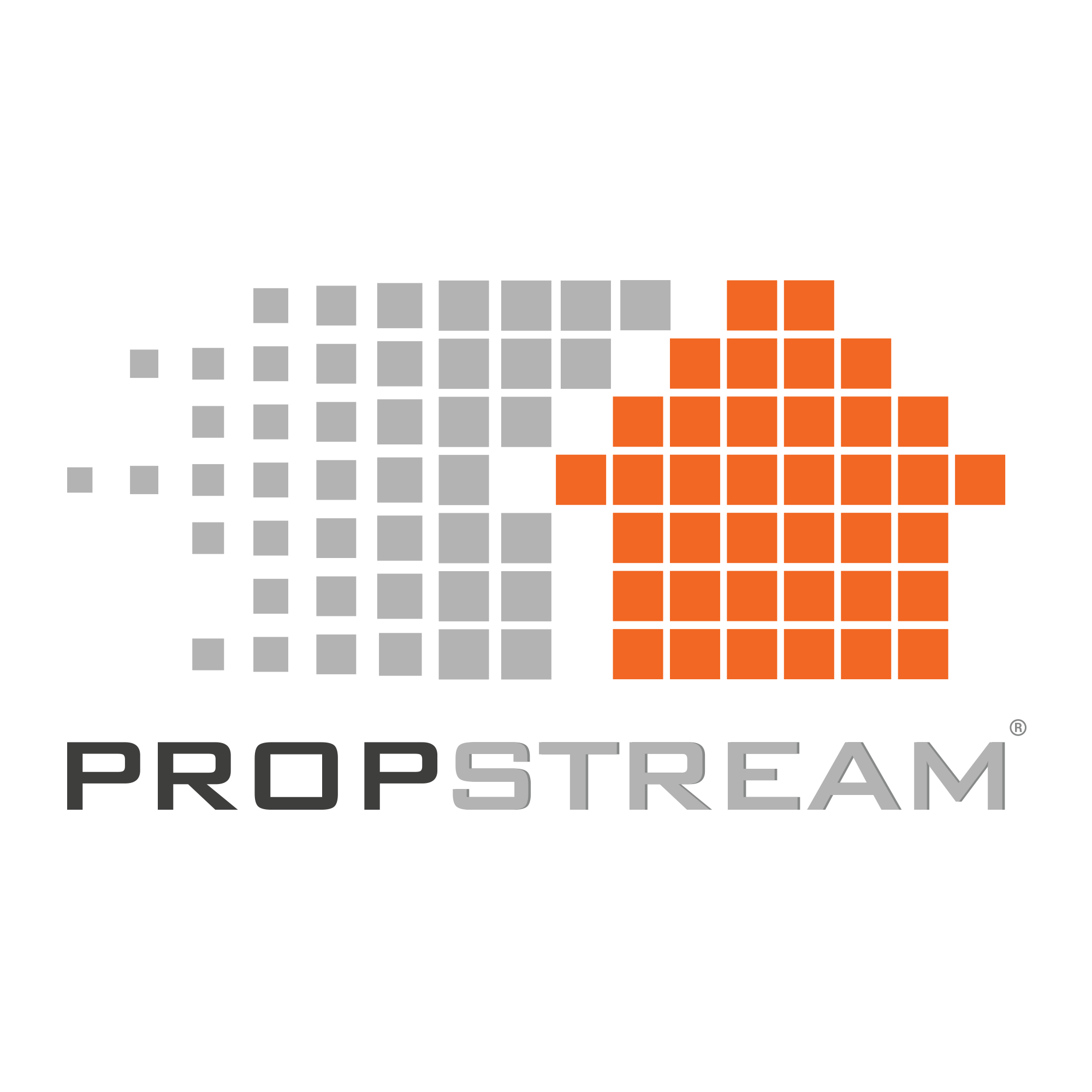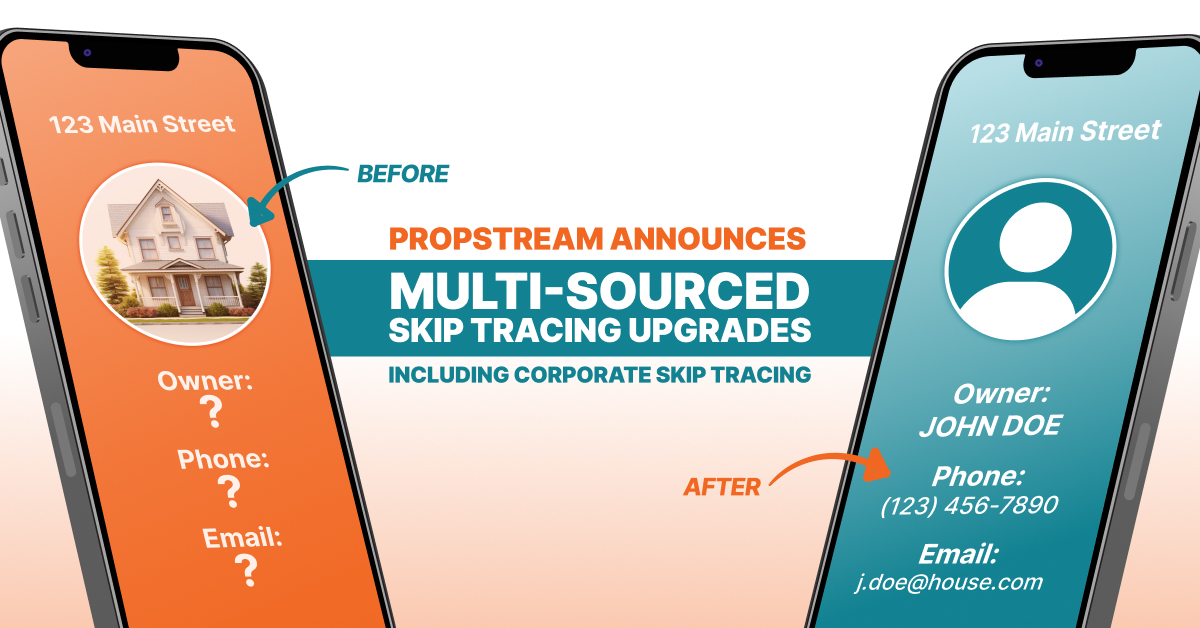At PropStream, our mission has always been to deliver powerful real estate data through a clean, intuitive user experience. With the recent acquisition of BatchLeads and BatchDialer, we have been working hard to unify the best features into a comprehensive platform experience for our customers. This effort makes it easier to work with BatchDialer and now brings industry-leading skip tracing accuracy, enriched data, and proven workflows directly into PropStream.
With the launch of Enhanced Skip Tracing, powered by third-party vendors, this upgrade elevates the quality, trustworthiness, and actionability of your contact data, whether you’re an investor, agent, wholesaler, or managing a high-volume outreach team.
This is just the beginning of a much larger, more powerful PropStream experience.
A Closer Look at What’s New
Corporate Skip TracingCorporate skip tracing is now available on PropStream, allowing users to skip trace company-owned and municipality-owned properties using the property address. The workflow mirrors individual skip tracing, costs the same, and returns phone numbers and emails when available. Uses the property address instead of a person’s name |
New Skip-Traced List View
The new skip-traced list view now displays clearer, more informative details for every phone number returned. These updates make it easier to understand the quality, type, and risk level of each number before you begin outreach.

-
All numbers are now placed in Contact Priority, where phone numbers are arranged in order of highest likelihood to connect you to a homeowner, helping users focus on the strongest matches first in your outreach process. Each number is ordered from one upwards to an average of five phone numbers; the ordering does not mean that lower numbers are invalid; they’re simply ranked in terms of immediacy to connect. For example, contacting someone via their mobile phone can be more effective than using a traditional landline.
-
DNC Flags clearly marked: These flags indicate when a phone number appears on the Do Not Call Registry, helping users stay aware and make responsible outreach decisions.
-
Phone Types (mobile, landline, VOIP): Identifying the type of each phone number helps users prioritize mobile numbers, which often lead to higher connection rates, before calling landlines or VOIP numbers.
-
The Litigator label appears next to the contact name (similar to how DNC appears today): This label alerts users when a phone number is associated with a known litigator, helping them avoid high-risk contacts before initiating outreach.
- Corporate Skip Tracing: It will only have the company name provided, mainly with landlines. As there can be multiple owners associated with an account, no first or last name will be given. If you wish to focus on or remove corporate numbers, ensure that you select 'Corporate Owners' when you first build your list. You can select ‘Owner Type: Corporate’ from Owner Information & Occupancy as you create your lists if you want to target Corporate owners.
| Pro Tip: These new data points will also be available in your export format and will mirror the new export format exactly, solving a long-standing user request for screen-to-export consistency. |
Individual Contact Card
The Individual Contact Card has been refreshed to present phone number details in a clearer, more intuitive layout. This update makes it easier to quickly understand the status and relevance of each number associated with a contact.

- New column headers provide a more straightforward interpretation of phone number details: Information such as number type, flags, and ranking is now organized under clearer column labels, making the card easier to read at a glance.
- Tooltip explanations for key fields: Helpful tooltips provide additional context for specific indicators, offering users quick clarification without requiring them to leave the page.
- Phone numbers displayed in a refined, structured order: Numbers are now presented in a cleaner sequence, making it easier to identify which entries should be prioritized during outreach.
- Litigator flag displayed at the top of the contact card: If a phone number is associated with a known litigator, a clear litigator label appears prominently at the top of the card for immediate visibility.
- Enhanced display logic for improved readability: The redesigned layout enhances spacing, alignment, and grouping of key details, allowing users to navigate phone number information more comfortably and efficiently.
Updated Export File Format
The export file has been redesigned to better match what users see inside PropStream and to make skip-traced data easier to manage across CRMs, dialers, and team workflows.
- New “Litigator” column displayed immediately after Last Name: This dedicated column ensures that any contact associated with a known litigator is easy to identify before exporting or importing into other systems.
- Support for up to 12 phone numbers per contact card: Each phone number now exports with its corresponding details, including score, type, and DNC status (Phone 1, Phone 1 Score, Phone 1 Type, Phone 1 DNC), providing users with a complete and organized view of all available contact numbers.
- Phone numbers ordered strictly by ranking: Numbers appear in the same order shown on-screen, ensuring the strongest options appear first and eliminating guesswork when reviewing exported data.
- Expanded email support with up to 4 email fields: The export format now includes multiple email slots, making it easier to use enriched contact data across marketing and outreach tools.
- The export structure is now fully aligned with the in-app view: The exported file mirrors the exact sequence, grouping, and layout of fields shown inside PropStream, ensuring a seamless transition from on-screen review to downloaded data.
|
Note to Existing Customers: Your workflow remains unchanged, allowing you to initiate |
Check out our Latest Enhanced Features in Action!
Start your 7-day free trial today and see how PropStream can help you build your own winning playbook for real estate success.
Frequently-Asked Questions (FAQs)
Do normal skip tracing and corporate skip tracing cost the same?
Yes, there are no pricing changes in this release. Skip tracing is available for free in the Elite and Pro plans.
What is PropStream’s contact priority?
The Contact Priority provides the recommended calling order. Call the top-ranked number first to begin your outreach. This same order will appear in your export.
Will legacy skip tracing results still show?
Yes. However, if you wish to have the new data sets appended, a new skip trace will be required. Skip tracing is free on the Pro and Elite Plans.
Why are phone numbers ordered differently?
New ordering is based on contact priority, top to bottom, where cell numbers are prioritized.
Do exports look different now?
Yes, they now match the UI and include new data points, including contact priority, litigator flags, and DNC indicators.
How many phone numbers can I expect to see with this new integration?
Customers can expect to see 4- 12 numbers per contact.
Why doesn’t corporate skip tracing return an individual name?
Corporate-owned properties often have multiple individuals or departments associated with the address, so a single name cannot be assigned. Instead, corporate skip tracing uses the property address to retrieve the company’s mailing address or other available contact details.
Subscribe To PropStream's Newsletter